Insight
Riva is here to make CRM easier, smarter, and in line with industry and regulatory requirements. Our Insight side panel is the best way to deliver on that promise – putting connections, conversations and meetings into the context of relationships, right in the workflow your teams use most. Our newest release is ready for release on January 25, 2022 and delivers key improvements!
What Is New
Easily Search for (and Find) Related CRM Items
See your users’ efficiency increase thanks to a simpler search for related CRM items. Starting with Riva Insight 2022.1, search results will now show as a new page taking up the entire side panel (with the option to close/return at the top), where each item will appear as its own card, allowing for easier scrolling. No more frustration or loss of productivity struggling to read and find search results!
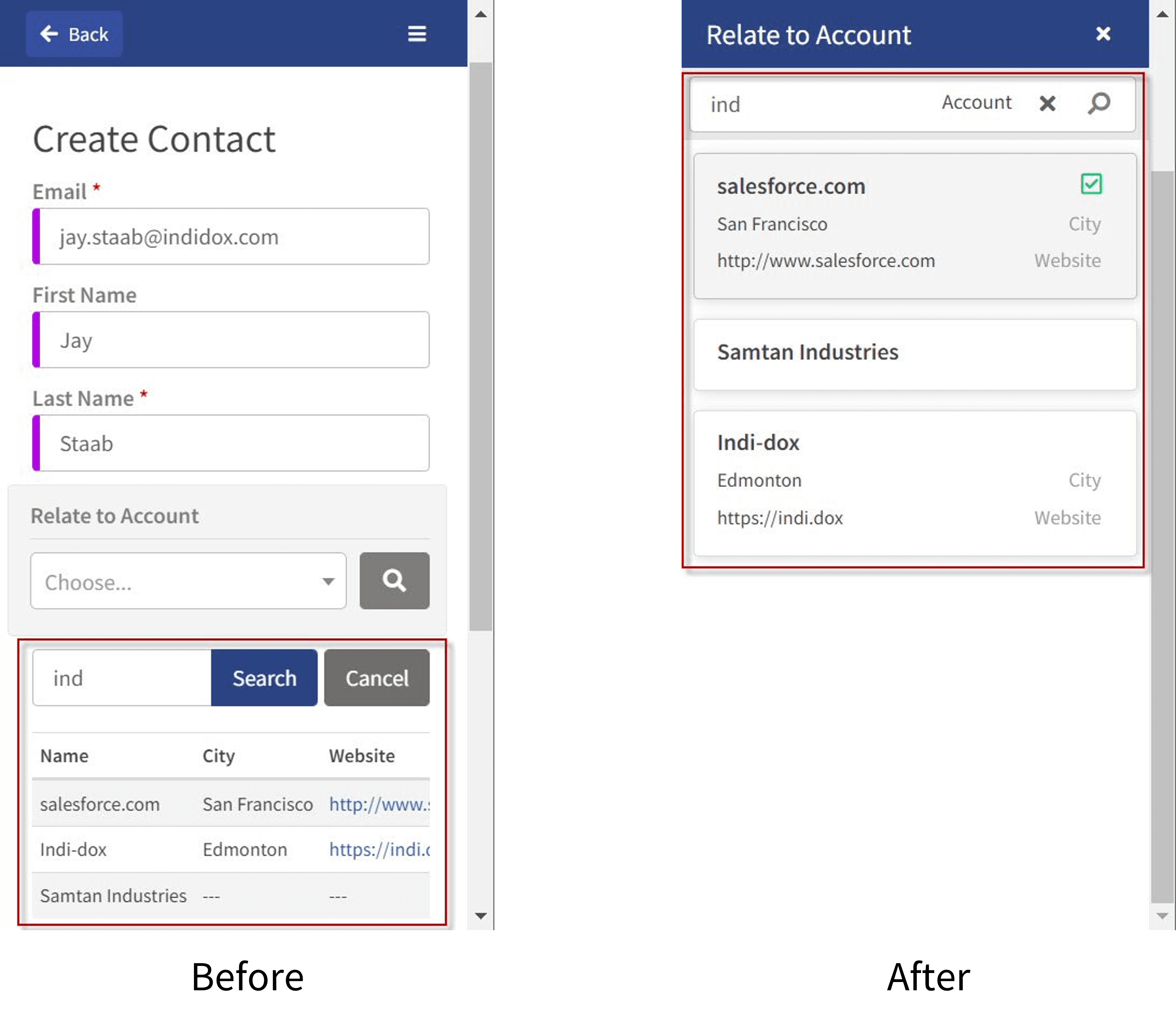
What Is Easier
Salesforce Data Display Performance Improvement 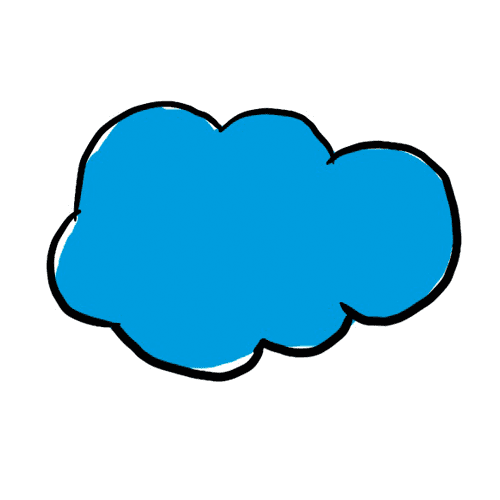
Riva improved the performance of its side panel. Starting with Riva Insight 2022.1, when your instance is configured to display additional or custom fields, only fields required by Insight are retrieved. This helps speed up the loading process as Insight is not working on bringing in unnecessary fields or querying records multiple times.
What We Fixed
Insight 2022.1 was a feature-focused release; no major bugs were addressed.
Where You Can Learn More
If you’re interested in any of these new capabilities, please contact the Riva Success Team.
Visit our knowledge base to learn more, get the details from our screenshots and accompanying deep dives on each feature and configuration, and understand who is affected.
Important Notice: Internet Explorer End of Life and Edge Chromium (WebView2) Support
Insight version: Windows Add-in
The Riva Insight Windows add-in now supports Edge Chromium (WebView2) as the embedded browser within Outlook. This follows Microsoft’s and Salesforce’s announcements that they are ending (or have ended) support for Microsoft Internet Explorer, also ending support for Microsoft Internet Explorer with Riva Insight. Using Edge Chromium is especially recommended for anyone connecting to Riva Insight through Login with Salesforce.
Learn more about the end-of-life notices, determine whether they impact you, and the requirements to upgrade here.
(Unless specified, all the features listed above apply to all CRM and Email platforms supported by Riva and for all deployment options.)
Sync
Riva is here to make CRM easier, smarter, and in line with industry and regulatory requirements. Our intelligent Sync is one way we deliver on that promise – by creating seamless near real-time customer data flow between CRM, email, calendar, task, and contact applications at scale. Our newest release is ready for release on January 19, 2022 and delivers some key improvements!
What Is New
New Year, Better Riva Cloud Experience
Deployment: Riva Cloud
Managing your Riva Cloud account has never been easier! With its consolidated side navigation user interface, you can quickly see and access all important capabilities from any webpage. Additional options that were previously in a separate navigation can now be accessed from the dropdown.
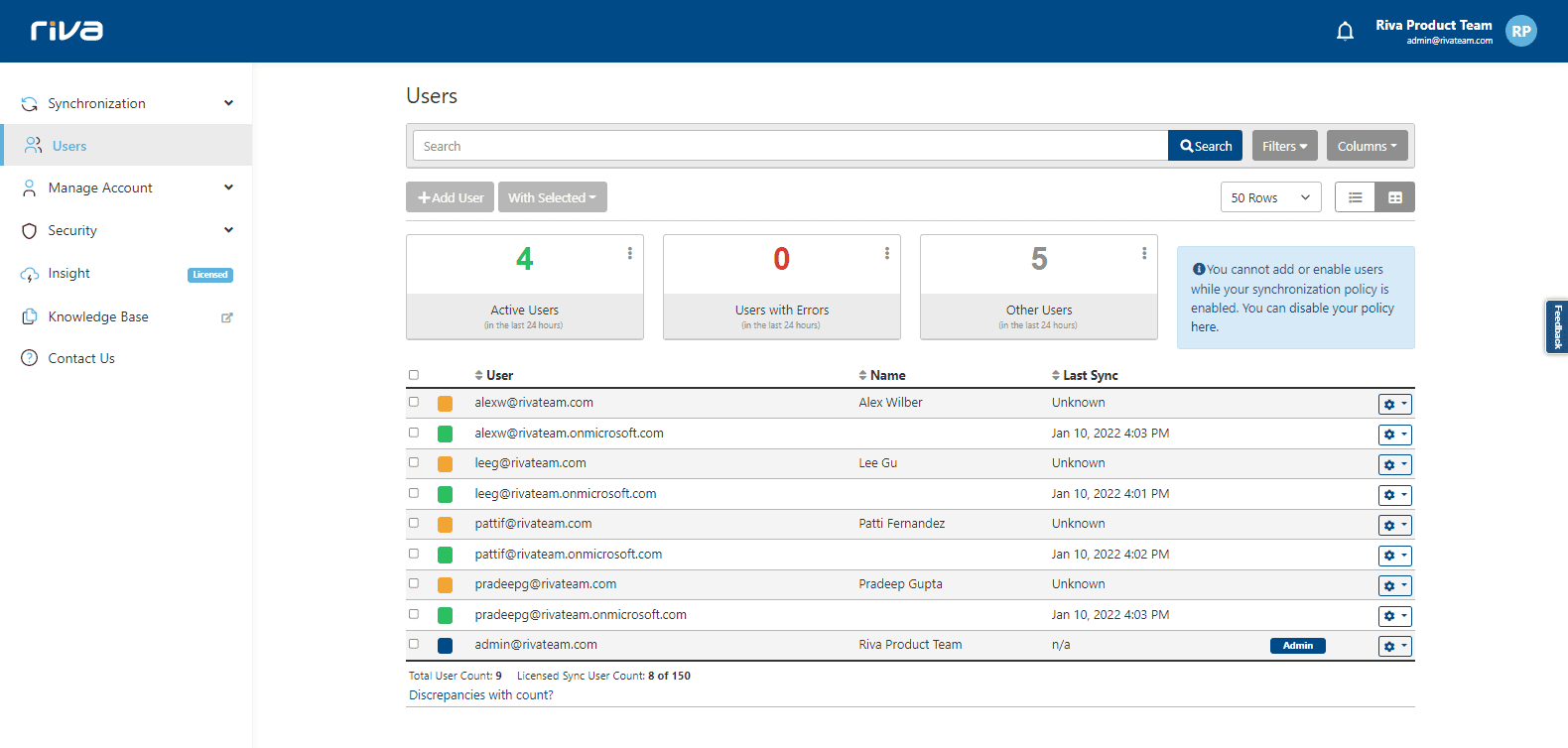
Empower your FSC Users with Bi-directional Interaction Sync 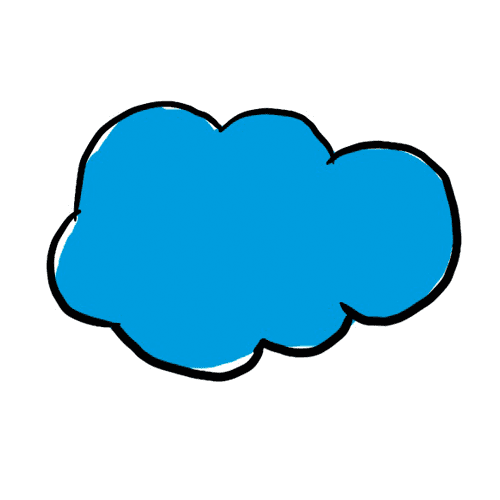

Now your advisors can efficiently manage their customer interactions anywhere, be it in Outlook or Salesforce. Starting with Riva Sync 2022.1, Riva offers bi-directional sync for FSC interactions – meaning interactions created in Salesforce will now appear as Appointments in Outlook, just as Appointments created in Outlook appear in Salesforce as interactions. With this release, customer data gets to the right workflow in either platform.
Curious about Microsoft Graph?
Deployment: On-Prem
Over the past years, Microsoft has been developing Microsoft Graph API to have access to rich data available in Microsoft 365, leading to a stop for EWS API active development and the announcement of a phased deprecation of EWS APIs. We are closely monitoring the progress, as there is no parity between EWS and Graph today. We currently offer support for unidirectional calendar sync and are actively working on additional capabilities. If you’re interested to try it out, or would like to let us know your thoughts, possible concerns, and where you are in your Graph journey, start a conversation with our Riva bot today.
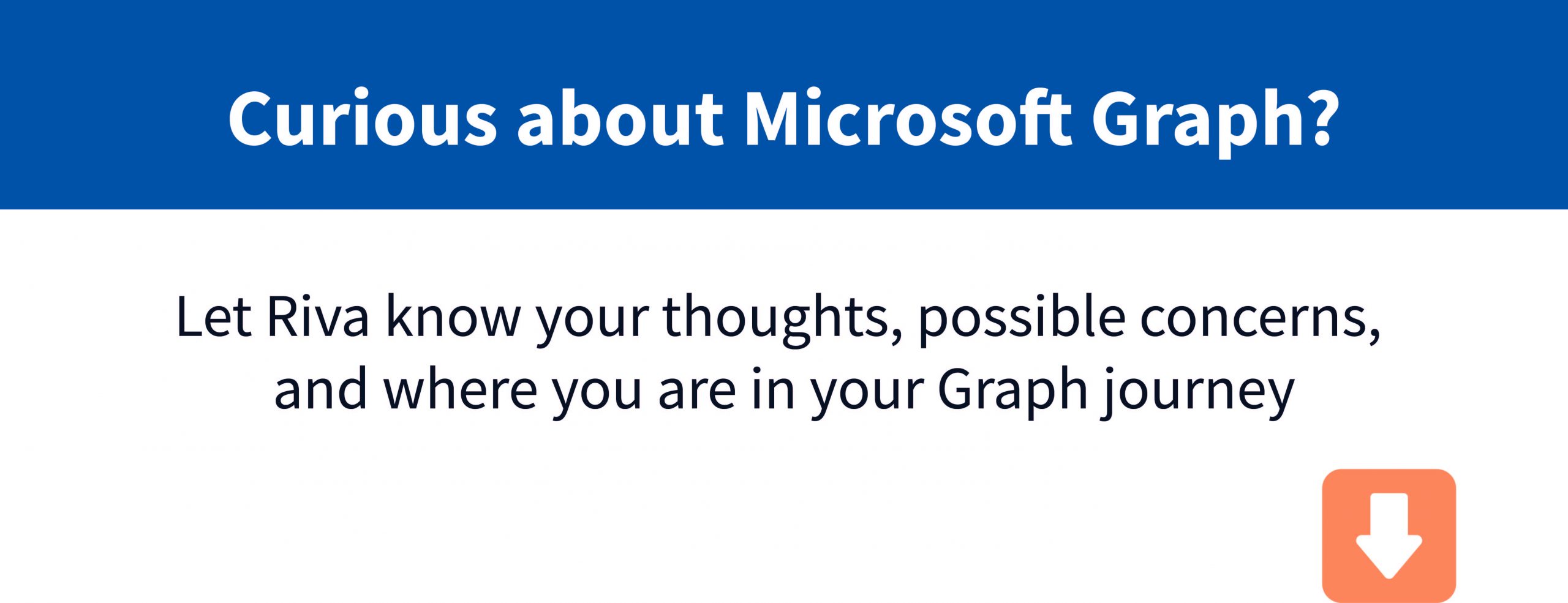
What Is Easier
Renaming a Mailbox? Your Sync Policy Will Follow!
We know customers like you look for easier processes and reduced syncing downtime following a mailbox rename. Riva can now detect when a user email address change, automatically update the sync policy with the new mailbox, and remove the old one. You no longer need to reach out and wait on our team to manually do this process.
What We Fixed
Redundancy Issue Addressed with Email Addresses in cc or bcc 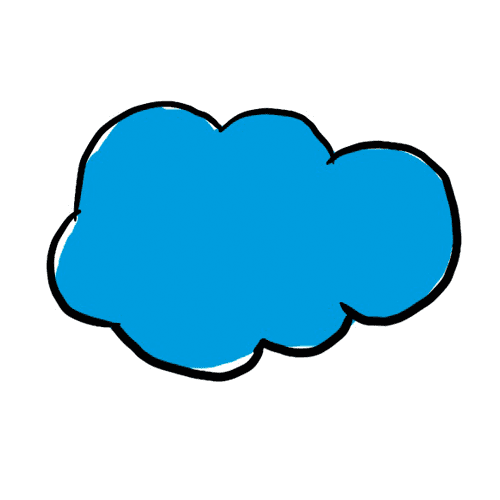
Email addresses located in ‘cc’ or ‘bcc’ fields are now synced to the appropriate fields in Salesforce, preventing them being added to the ‘to’ field and synced twice.
Where You Can Learn More
If you’re interested in any of these new capabilities, please contact the Riva Success Team.
Visit our knowledge base to learn more, get the details from our screenshots and accompanying deep dives on each feature and configuration, and understand who is affected.
Riva On-Premise 2022.1 on KB
Riva Cloud 2022.1 on KB
(Unless specified, all the features listed above apply to all CRM and Email platforms supported by Riva and for all deployment options.)
