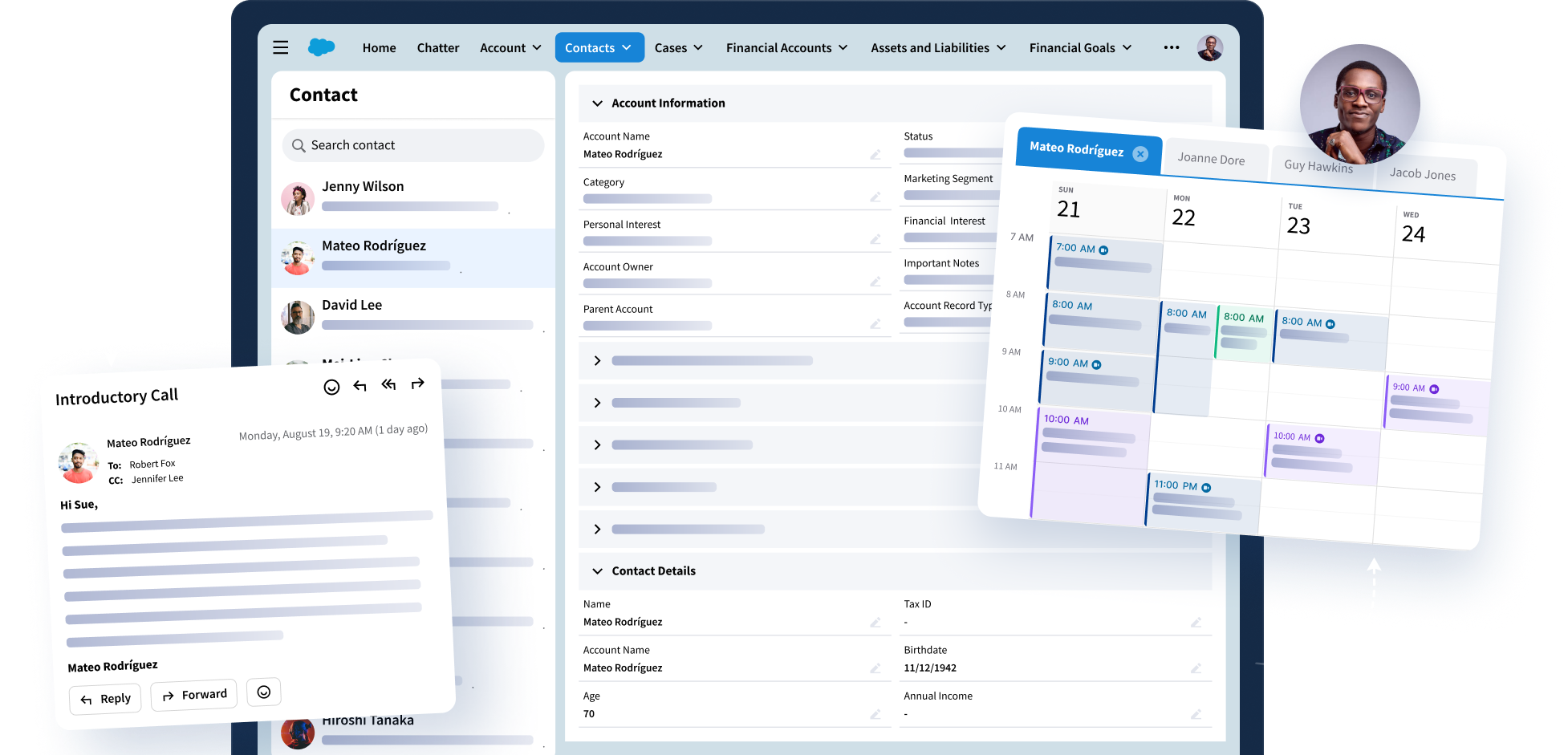Riva Cloud
NEW: Reporting and sharing of data is now easier with the “Print” and “Export” buttons in the Metrics Dashboard
Reporting and sharing of data is now easier with the newly introduced “Print” and “Export” buttons on the metrics dashboard page. The exported data (such as email address, creates, deletes, updates, and total changes per user) can be downloaded in CSV format. The “print” option allows the metrics pages to be saved as PDFs.
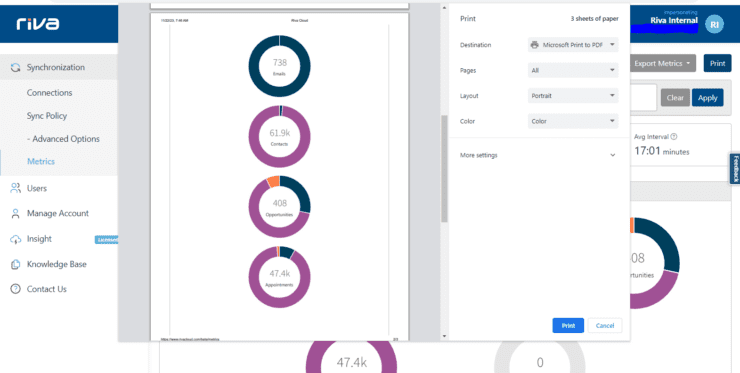
To figure out how to make the most of these features and other bug fixes, click here to learn more.
NEW: Riva released the beta version of Microsoft Office 365 Graph Connection.
The feature is still in its early release stage, and we have fixed minor bugs. Click here to learn more about bug fixes and other architectural changes.
Riva Sync
Riva Sync 2023.4 brings GSuite support for Salesforce Education Cloud and the ability to create Office 365 email connection to the Chinese Office 365 tenant. The update also focuses on bug fixes to optimize recurring appointment syncing, implementation of logging handler to log API requests and responses and other minor bug fixes.
Click here to learn more.
Riva Insight
NEW: Insight “My Day” makes it easier for you to track your meetings.
Experience effortless productivity with the enhanced Riva Insight “My Day”. Seamlessly view all upcoming meetings, and easily identify untracked or CRM-absent meetings directly from Insight. The button to join Teams meetings appears 30 minutes in advance.
What would you need?
- Riva Insight Cloud
- Outlook Web Add-in – Standard Version (installed from Insight 2022.3 or later)
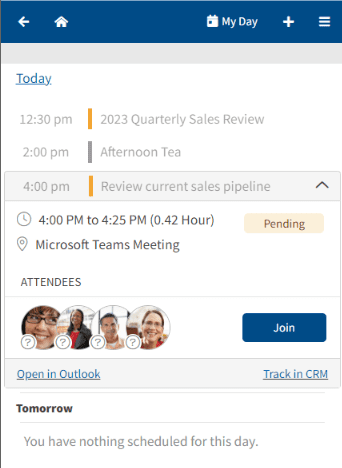
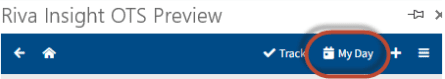
NEW: Insight now supports the “New Outlook” on Windows
Boost your efficiency with Riva Insight, now supported for the “New Outlook” on Windows. Experience improved tracking of emails and appointments. The enhanced functionality allows for more efficient tracking, directly interacting with server versions of mail items and eliminating the wait for desktop client synchronization.
Click here to find out more.
IMPROVED: Cloud login page now features Salesforce login option on top
The Insight Cloud login Page is now more streamlined, featuring the Salesforce option first; recommended for Salesforce CRM users. Riva Cloud login method is recommended for all other CRM users.
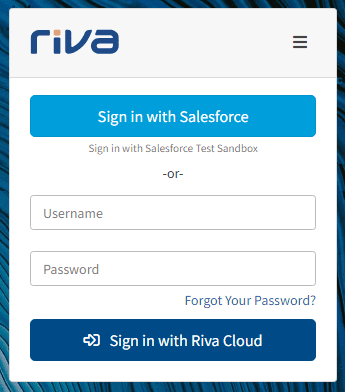
IMPROVED: Seamless version switching in Insight (no more repeated logins!)
You can now access multiple versions of Insight without being logged out (For example, you can switch between the UAT and production version of Insight without having to log in again).
Riva Bookings
IMPROVED: Full recipient name now displayed in meeting titles
No more confusion and enhanced personalization! The latest update showcases the recipient’s full name (instead of just the first name) if the “Display recipient name in meeting title” feature is turned on.
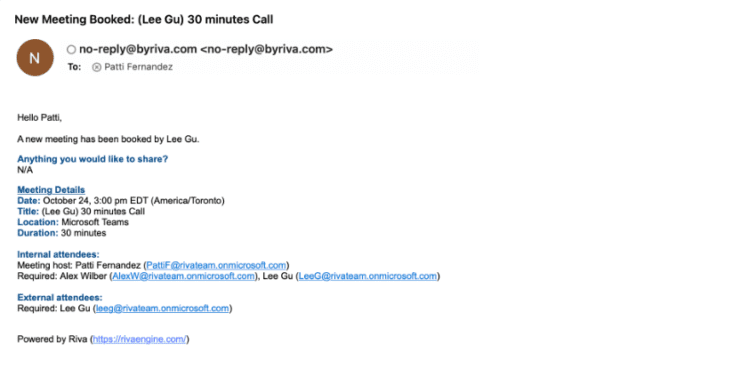
IMPROVED: Enhanced token handling for meetings
Experience enhanced delegation and more accurate process with the improved update. Now when someone delegates the hosting of a meeting link to another user (e.g., an assistant creating a link for a manager), Bookings will use the delegated user’s Zoom/Teams tokens to generate the online meeting links.
IMPROVED: No more inbox clutter with updated “Hold” functionality
With the updated “Hold” feature, Riva automatically removes hold meeting invites from your inbox, keeping users’ inbox uncluttered. It also clears all “Hold” meetings from your calendar when the single use Link is used or removed.
Click here to learn more.