Get the Proven Solution - for the Right Price
Sales Engagement
Early Access
Essentials
Starting at
$25
user/month
Get started with seller workflow automation
- Email Bursts & Templates
- Email Opens & Clicks
- Enterprise Meeting Scheduling
Sales Engagement
Early Access
Professional
Starting at
$45
user/month
Take your seller workflow automation to the next level
- Everything in "Essentials"
- Cadences
- Sharing & Delegation
- Riva Copilot Al Assistant

Activity Capture
Professional
Starting at
$45
user/month
Maximize customer 360 relationship data
- Calendar Integration
- Meeting & Email Activity Capture
- Contact & Lead Integration
- Insight Outlook Side Panel
- Riva Copilot Al Assistant

Enterprise
Choose Your Own Adventure
Let’s discuss
your requirements
- Enterprise-proven Scale
- Trusted by Top Financial Institutions
- Toughest Challenges Solved
- Security & Compliance Baked In
- 15 Years of Customer Success
- Cloud or Data Center Deployment
Best Value
Activity Capture + Sales Engagement
Professional
Starting at $75 user/month
Security, Privacy, and Compliance Embedded in All Versions
Trust is paramount, and our commitment to safeguarding your data is our foremost strength.
Trusted by Over 650+ Companies Worldwide





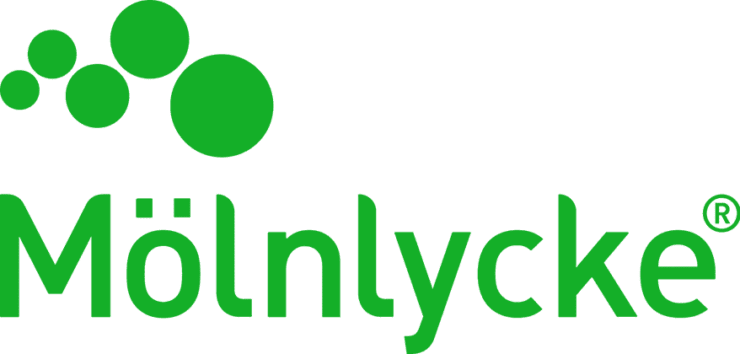
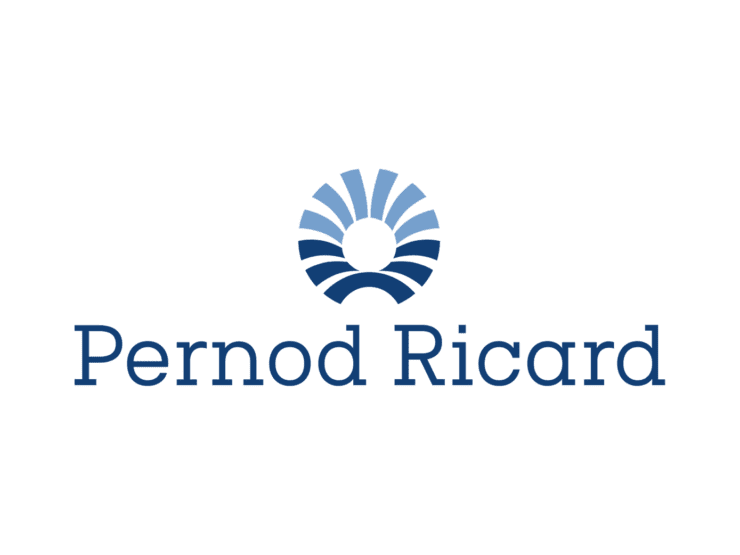

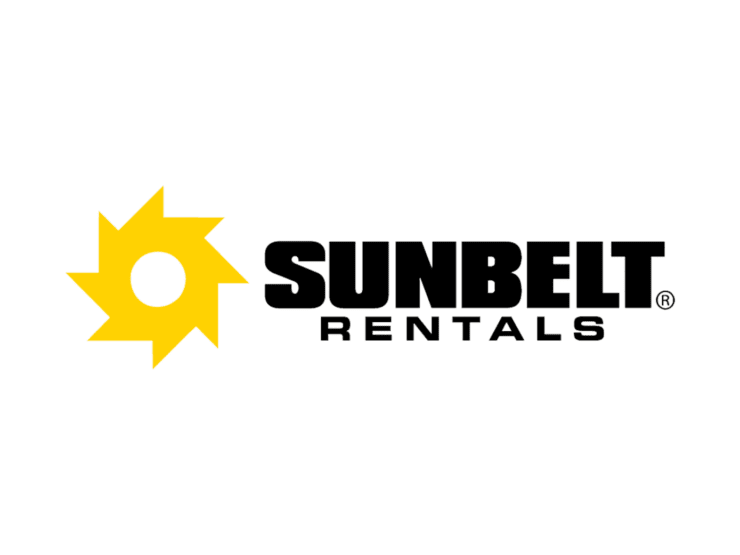
Calendar Integration and Meeting Capture
Professional
Control how calendar events and meeting information are created and related between email client and CRM
Capture and relate meetings, meeting notes, events, and tasks between email calendar and CRM
Advanced recurring meetings integration
Support for custom event objects
Insight Outlook Side Panel
View and manage full customer 360 data
Customize views based on user roles and CRM business objects
Assign data sensitivity, visibility, and privacy levels to calendar items
Create, update, and share meeting notes and call reports
Quick-view access to My Day and calendar
Email Activity Capture
Professional
Capture and relate emails to contacts and business objects in CRM
Review CRM business objects directly from email client
Review top deals, opportunities, and other CRM business objects
Store email attachments in external storage systems
Store email attachments in CRM
Manual or automated email conversation capture
Insight Outlook Side Panel
Relate emails to contacts not listed as recipients
View information from related CRM business objects
View and manage full customer 360 data
Create custom views based on roles in CRM
Assign email data sensitivity, visibility and privacy levels to protect CRM data
Contact and Lead Integration
Professional
Capture and relate email leads, contacts, and account/company information to CRM
Dynamically filter contact integration based on relevance criteria and recent interactions
Insight Outlook Side Panel
Create CRM records directly from Outlook
View and manage full customer 360 data
View and fix incomplete/inaccurate data directly from Outlook
Create customer views based on roles in CRM
Update contact records with Riva Copilot AI Assistant
Security, Privacy, and Compliance
Professional
Data encryption at rest and in-transit
Security, privacy, and compliance certifications
Advanced email and calendar sync control
Compliance automation (relate private appointments as private)
Assign data sensitivity and privacy levels
Match to existing CRM contacts only
Data deletion detection and alerts
Manual or automated data sync to CRM
Support for Microsoft Graph API
Standard sync frequency
Custom sync frequency
Email Bursts and Templates
Essentials
Professional
Send bulk personalized 1:1 emails
View engagement analytics for email opens, replies, links clicked and bounces
Create personal email templates
Personalize emails with mail merge tags
Send on-behalf-of another user
Share email templates with other users
Insight Outlook Side Panel
Includes enhanced Outlook workflows
Riva Cadences and Streamlined Communication Workflows
Essentials
Professional
Receive real-time email engagement analytics to emails sent from Outlook
Cadence with multi-steps engagement
Cadence for multi-channels engagement
Email opens, link clicks and reply detection
Cadence performance analytics
Personalize emails with mail merge tags
Add meeting booking links (requires Riva Bookings license)
Enable cross-team list management
Send on-behalf-of another user
A/B testing for different Cadences
Clonable shared Cadence templates
Clonable shared Cadence templates
Separate list managers from Cadence designers and content creators
Use Riva Copilot AI email assistant to generate and optimize content
Salesforce Integration for Cadences
- Leverage existing Salesforce email templates
- Identify email recipients based on Salesforce dynamic lists
- Access information from Salesforce business objects
- Relate emails to relevant Salesforce business objects
Optional ($10/month)
Insight Outlook Side Panel
Create and launch email cadences
View email open and link click analytics
Quick link to manage cadences
Add recipients to a cadence or to a specific cadence step
Riva Bookings
Essentials
Professional
Default availability and signature booking link
Zoom Meeting integration
Microsoft Teams integration
Multi-use availability links
Recipient-specific single use links
Multi-location support (online meetings, in-person address, phone call)
Recipient flexible booking options
Meeting host delegation
Advanced settings
Availability time range
Custom company branding
Insight Outlook Side Panel
Add and manage meeting booking links
Security, Privacy, and Compliance
Essentials
Professional
Data encryption at rest and in-transit
Security, privacy, and compliance certifications
Advanced email and calendar sync control
Compliance automation (relate private appointments as private)
Assign data sensitivity and privacy levels
Match to existing CRM contacts only
Data deletion detection and alerts
Manual or automated data sync to CRM
Support for Microsoft Graph API
Standard sync frequency
Custom sync frequency
Email Bursts and Templates
Included
Send bulk personalized 1:1 emails
View engagement analytics for email opens, replies, links clicked and bounces
Create personal email templates
Personalize emails with mail merge tags
Generate and optimize content with Riva Copilot AI Email Assistant
Send on-behalf-of another user
Share email templates with other users
Insight Outlook Side Panel
Includes enhanced Outlook workflows
Riva Cadences and Streamlined Communication Workflows
Included
Receive real-time email engagement analytics to emails sent from Outlook
Cadence with multi-steps engagement
Cadence for multi-channels engagement
Email opens, link clicks and reply detection
Cadence performance analytics
Personalize emails with mail merge tags
Add meeting booking links (requires Riva Bookings license)
Enable cross-team list management
Send on-behalf-of another user
A/B testing for different Cadences
Clonable shared Cadence templates
Separate list managers from Cadence designers and content creators
Use Riva Copilot AI email assistant to generate and optimize content
Salesforce Integration for Cadences
- Leverage existing Salesforce email templates
- Identify email recipients based on Salesforce dynamic Lists
- Access information from Salesforce business objects
- Relate emails to relevant Salesforce business objects
Optional ($10/month)
Insight Outlook Side Panel
Create and launch email cadences
View email open and link click analytics
Quick link to manage cadences
Add recipients to a cadence or to a specific cadence step
Riva Bookings
Included
Default availability and signature booking link
Zoom Meeting integration
Microsoft Teams integration
Multi-use availability links
Recipient-specific single use links
Multi-location support (online meetings, in-person address, phone call)
Recipient flexible booking options
Meeting host delegation
Advanced settings
Availability time range
Custom company branding
Insight Outlook Side Panel
Add and manage meeting booking links
Security, Privacy, and Compliance Embedded in all plans!
Included
Data encryption at rest and in-transit
Security, privacy, and compliance certifications
Advanced email and calendar sync control
Compliance automation (relate private appointments as private)
Assign data sensitivity and privacy levels
Match to existing CRM contacts only
Data deletion detection and alerts
Manual or automated data sync to CRM
Support for Microsoft Graph API
Standard sync frequency
Custom sync frequency
Calendar Integration and Meeting Capture
Included
Control how calendar events and meeting information are created and related between email client and CRM
Capture and relate meetings, meeting notes, events, and tasks between email calendar and CRM
Advanced recurring meetings integration
Support for custom event objects
Add preset availability link to email signatures
Create multi-use and single-use availability links on demand
Insight Outlook Side Panel
View and manage full customer 360 data
Customize views based on user roles and CRM business objects
Assign data sensitivity, visibility, and privacy levels to calendar items
Create, update, and share meeting notes and call reports
Quick-view access to My Day and calendar
Email Activity Capture
Included
Capture and relate emails to contacts and business objects in CRM
Review CRM business objects directly in email client
Review top deals, opportunities, and other CRM business objects
Store email attachments in external storage systems
Store email attachments in CRM
Manual or automated email conversation capture
Insight Outlook Side Panel
Relate emails to contacts not listed as recipients
View information from related CRM business objects
View and manage full customer 360 data
Create custom views based on roles in CRM
Assign email data sensitivity, visibility and privacy levels to protect CRM data
Contact and Lead Integration
Included
Capture and relate email leads, contacts, and account/company information to CRM
Dynamically filter contact integration based on relevance criteria and recent interactions
Insight Outlook Side Panel
Create CRM records directly from Outlook
View and manage full customer 360 data
View and fix incomplete and inaccurate CRM data directly from Outlook
Create custom views based on roles in CRM
Update contact records with Riva Copilot AI Assistant

Connect with us
Find the Riva That is Right For You
As the leading customer data operations platform for regulated industries, we’ve worked with hundreds of global banks and pharmaceutical companies to understand what works.
Those best practices are now available in our tool kits. Our Strategic Account reps will give you a demo so you can figure out the right one for you.
