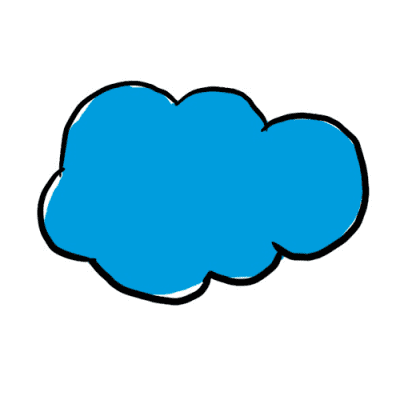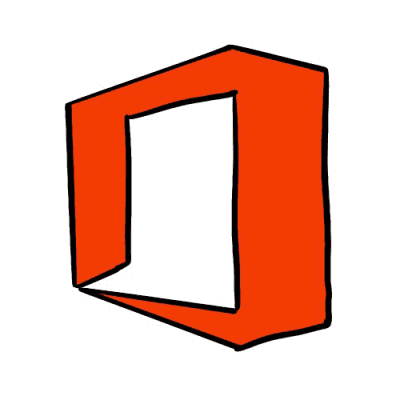Riva is here to make CRM easier, smarter, and in line with industry and regulatory requirements. Our Insight side panel is one way we deliver on that promise – putting connections, conversations and meetings into the context of relationships, right in the workflow your teams use most.
Our newest release is ready and delivers some big benefits for business users!