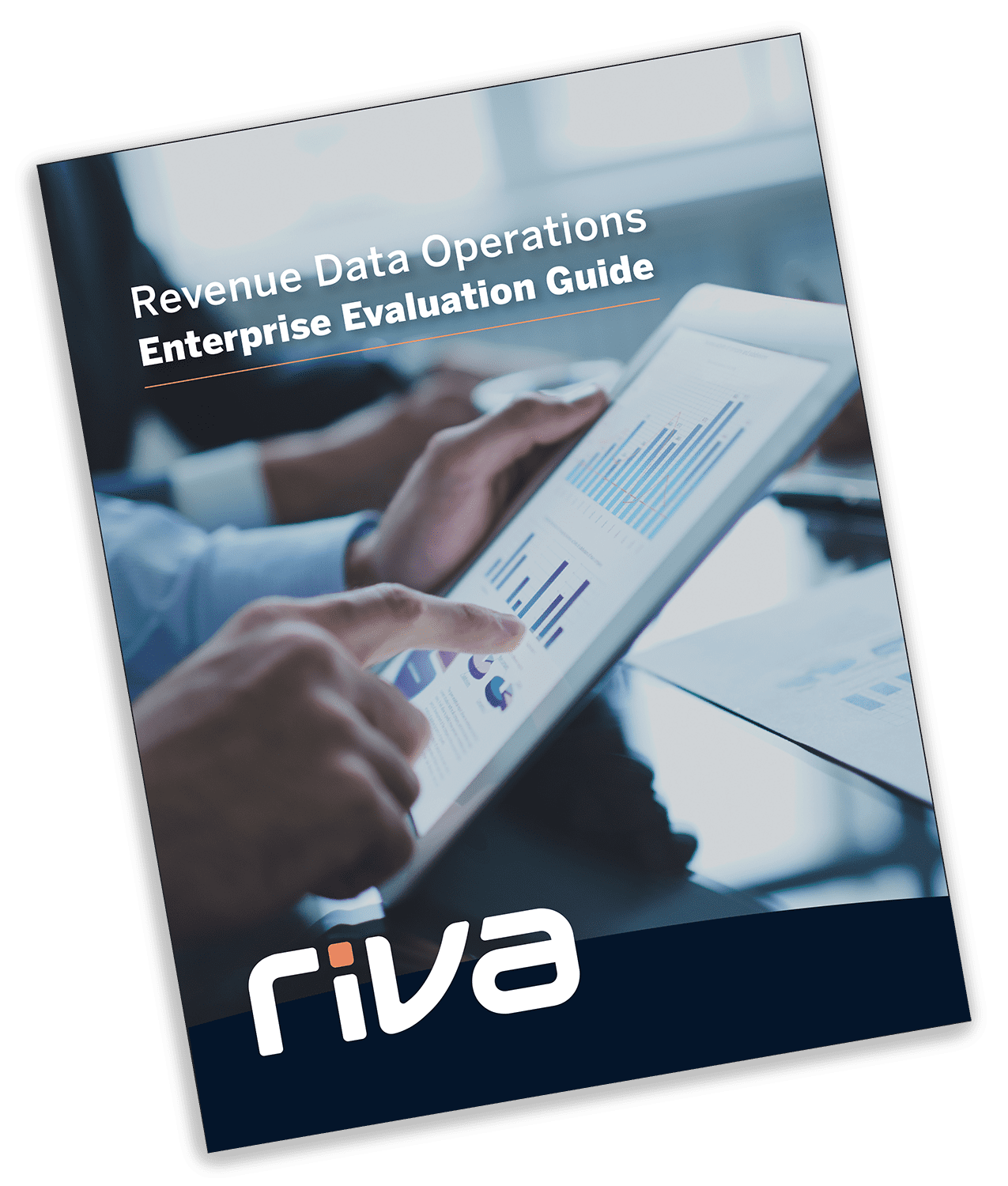Over the course of the past several years, CRM has attained “essential” status for businesses of all types and sizes. With its ability to capture and manage the customer journey, solutions like Microsoft Dynamics are nearly ubiquitous. But while CRM functionality and adoption has grown, workers still live and work in their tried and tested enterprise email and calendar platforms. Unfortunately, this creates a data gap, where customer information captured in CRM must be manually shared to non-native email and calendar apps—and vice versa—in order to ensure and maintain comprehensive customer histories. And when manual entry is overlooked, workers lack accurate current customer history data, and customer experience suffers.
Fortunately, third-party data integration developers have stepped in to fill this gap. Today, enterprises can turn to a number of established data integration solutions that seamlessly share customer data gathered in CRM, email, and calendar platforms. As a result, stakeholders in enterprises of all sizes can gain access to comprehensive customer histories—helping to build customer relationships without relying on the inefficiencies and inaccuracies of manual data entry.
Today, many enterprises rely heavily on both Microsoft Dynamics CRM and Gmail—and enterprising developers have responded with a range of data integration solutions. After narrowing the field to identify best-in-class options, enterprises are left to determine which of those solutions is the best fit. As with nearly any technology purchase, factors like enterprise size, cost, scalability, configurability, administrative control, security, and compliance all come into play. Once those considerations are weighed, it’s possible to narrow the field and identify the best, most cost-effective Dynamics-to-Gmail connector solution for each organization’s unique needs.