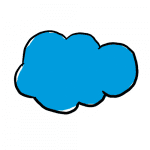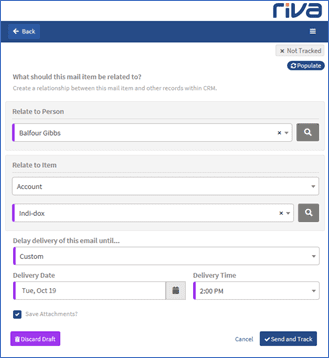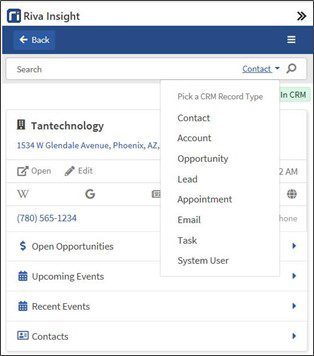Riva is here to make CRM easier, smarter, and in line with industry and regulatory requirements. Our Insight side panel is the best way to deliver on that promise – putting connections, conversations and meetings into the context of relationships, right in the workflow your teams use most.
Our newest release is ready for release on November 30, 2021, and delivers key improvements!
Important Notice: Internet Explorer End of Life and Edge Chromium (WebView2) Support
Insight version: Windows Add-in
The Riva Insight Windows add-in now supports Edge Chromium (WebView2) as the embedded browser within Outlook. This follows Microsoft’s and Salesforce’s announcements that they are ending (or have ended) support for Microsoft Internet Explorer, also ending support for Microsoft Internet Explorer with Riva Insight. Using Edge Chromium is especially recommended for anyone connecting to Riva Insight through Login with Salesforce.
Learn more about the end-of-life notices, determine whether they impact you, and the requirements to upgrade here.