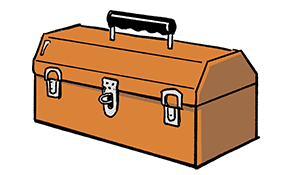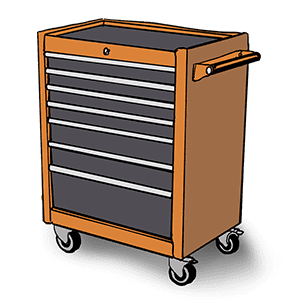Bookings
Introducing Single Use Links with Riva Bookings!
Empowers users to take granular control of their calendar and availability by recommending few time slots instead of sending an open calendar invitation. Booking Links are easier to manage as it expires after the link is used.
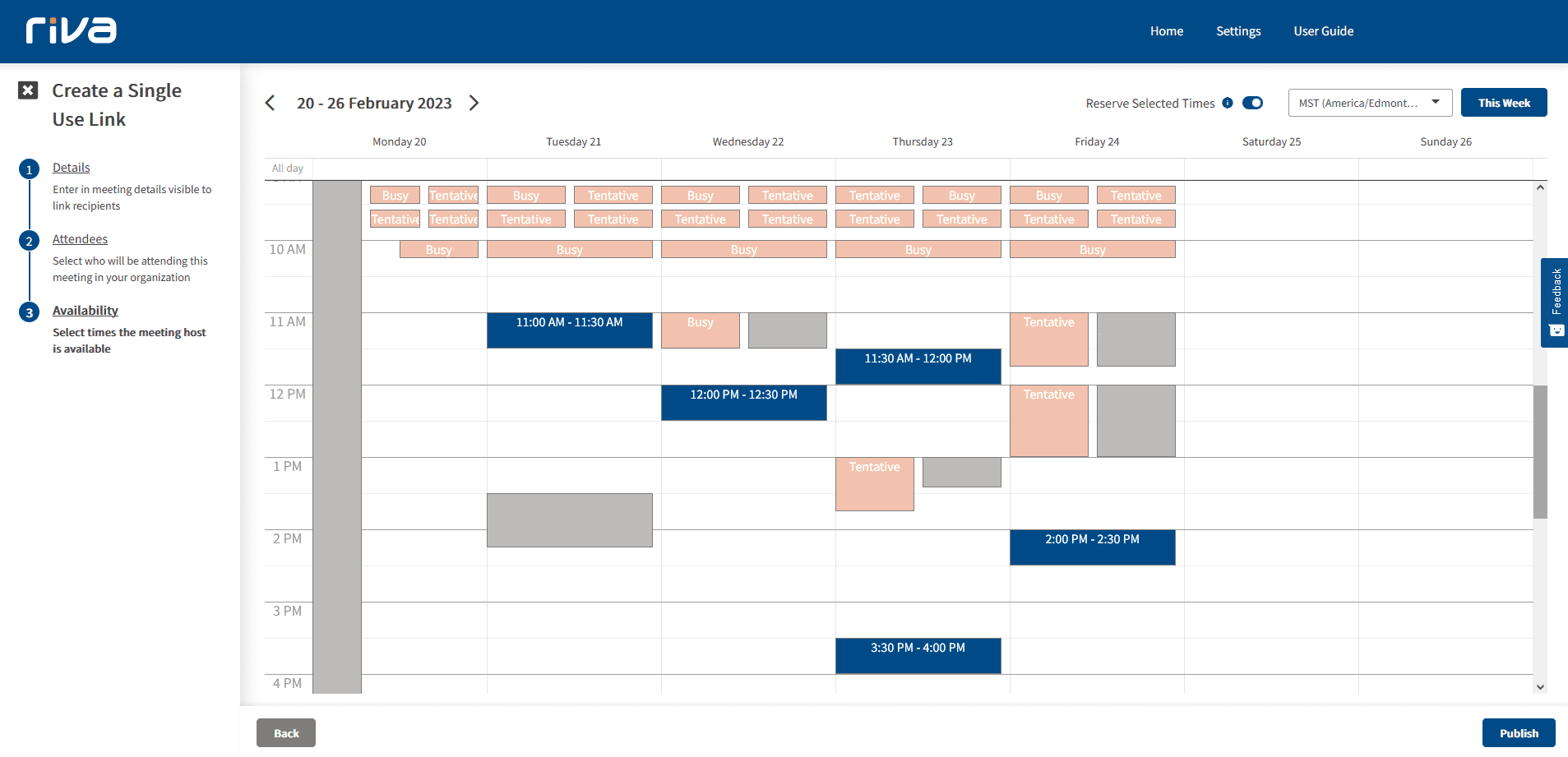
Users can select the exact time slots to be shown available and book over any existing meetings. The timeslots selected will create a temporary ‘Hold’ in all attendee’s calendar. The ‘Hold’ would be automatically deleted as soon as a time slot is booked.
Have a question? Contact us. Click here to read the full release notes.
Insight
New! Accessing Riva Insight Settings from Riva Cloud
Riva is introducing another way of accessing Insight settings from Riva Cloud. This will allow Riva Cloud Admin to manage Insight configurations for their organization and work closely with Riva teams to reduce deployment and validation cycle time.
Admins also have the additional capability to export and import all Insight configuration files. This allows Cloud admins to easily export and send in their current configuration and upload an updated version if required.
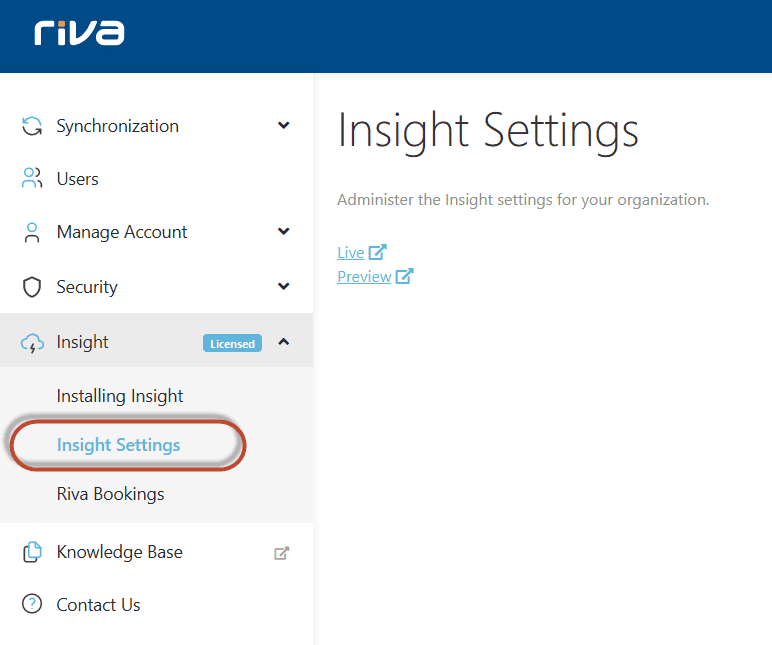
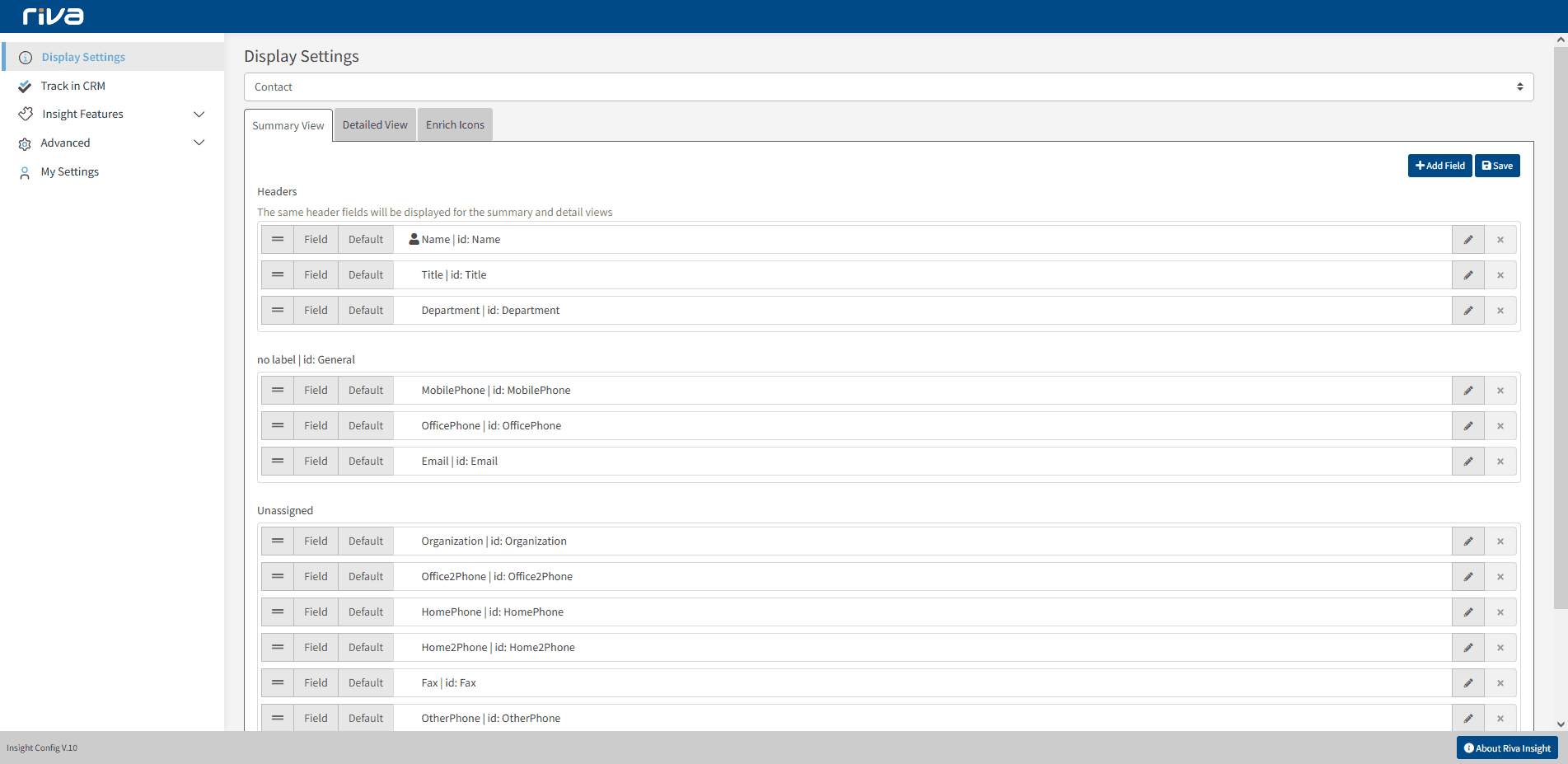
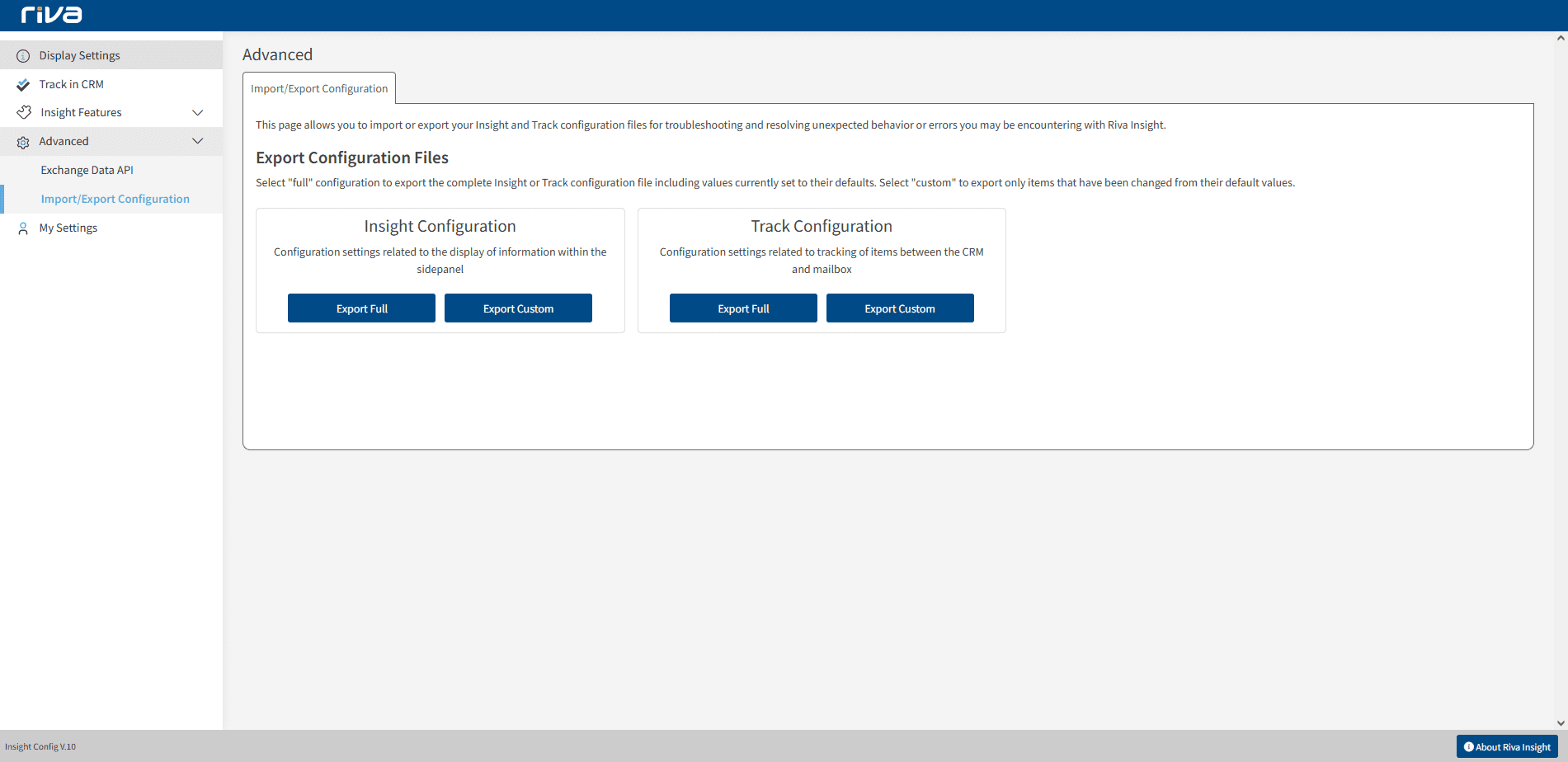
Enhancements
Shared Calendar Improvements’ notice for tracking calendar item
A notice is displayed to users who have not disabled the ‘Shares Calendar Improvement’ settings in Outlook. This ensures that tracking of item works as usual.
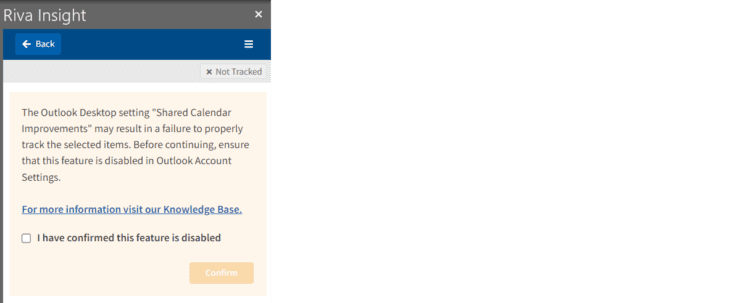
Delegate support notice with Riva Insight Outlook Web Add-in
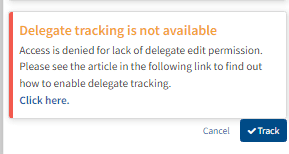
A notice is displayed for delegates if they are lacking proper access to track items. For example, if view-only delegate access was set up for a delegate user and they attempted to track an item on behalf of the mailbox user, an info message would now be displayed and will prevent tracking of the item as they don’t have edit access.
Retrieving Item Error Notice
With Riva Insight Web Add-in, we added a notice to display error in retrieving from server. This can happen when outlook has not synced, and server copy of the item could not be retrieved.
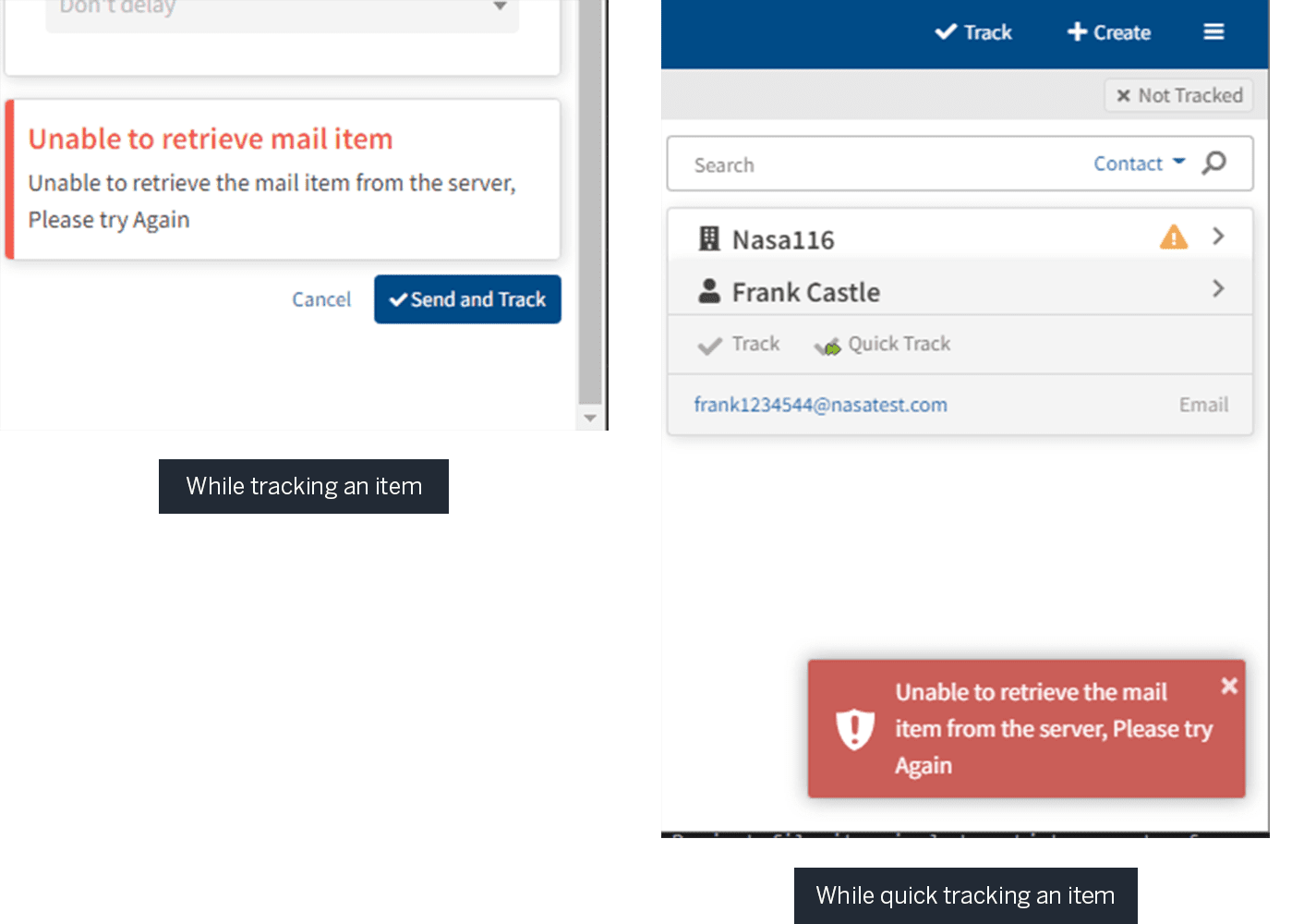
Available with Riva for Revenue Operations and Riva for Data Compliance Bundles.
Have a question? Contact us. Click here to read the full release notes.
Riva Sync
Important Notice! Salesforce Enhanced Domains Timeline Change
Salesforce announced enabling Enhanced Domains in their Winter’23 update. With enhanced domains, all URLs across your org contain your company specific My Domain name.
Action Required
- For Salesforce Orgs having Enhanced Domain enabled and creating a new connection, no action is required
- For Salesforce Orgs with existing Riva Salesforce connection and Enhanced Domains is enabled after a fact, the Riva Salesforce connection metadata will need to be refreshed.
Impacted CRMs: Salesforce Customer
Riva Cloud
Improved Experience
- Smoother onboarding support for bundle solutions
- Minor UI and architectural changes