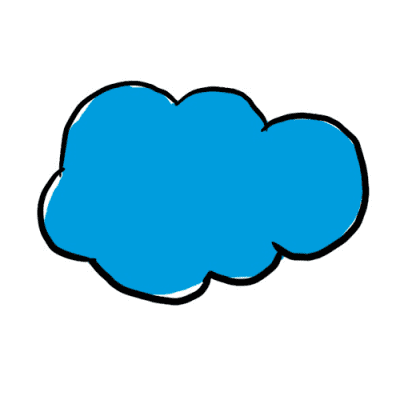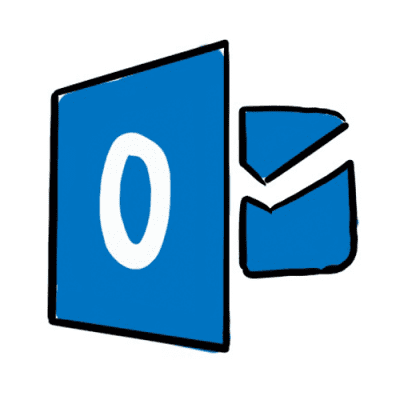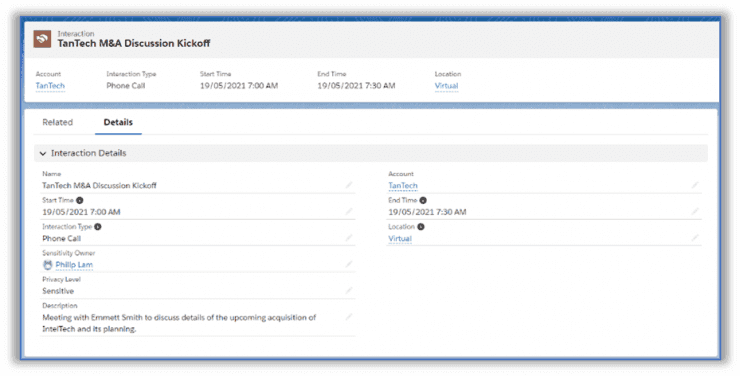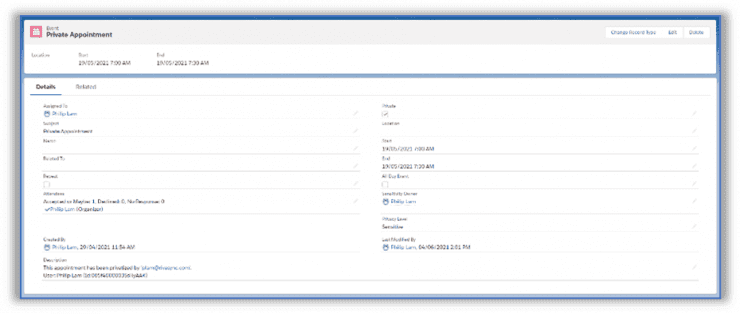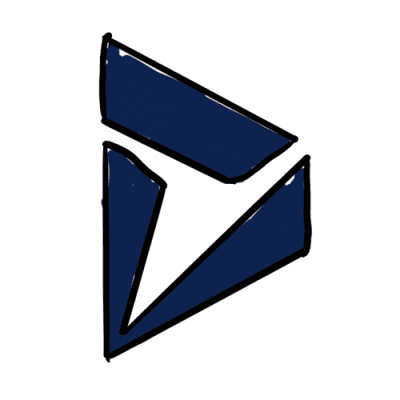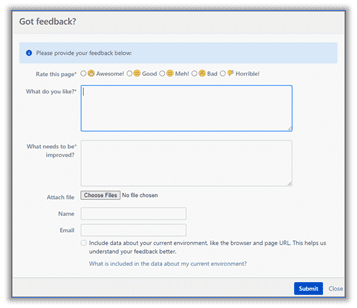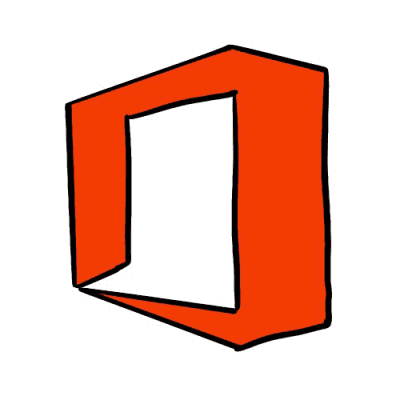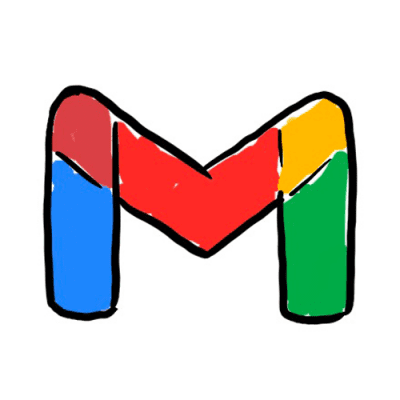Riva Insight Configuration: Meeting Notes 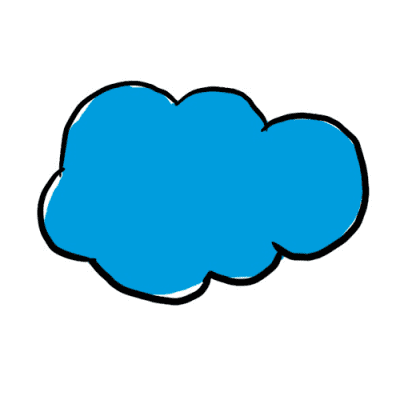
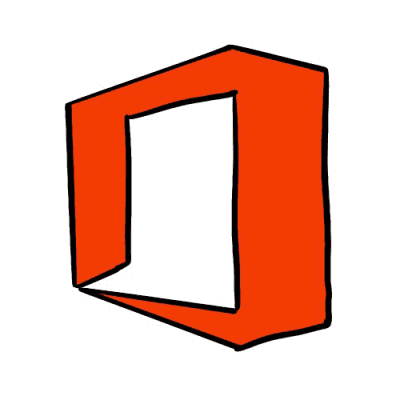

Want to improve meetings in your enterprise? Riva does too. That is why we’ve added a note taking and automatic distribution feature to Insight. With this release, you’ll find a new feature in your admin interface under the Riva Insight tab – a one step process (switch for Cloud, check box for On-Premise) to turn on meeting notes for all Insight users.
Not an Insight customer? Learn more about our email sidebar and how it surfaces relationship potential.
Improved Logging Resiliency
Want to simplify auditing and deploying hot fixes? Now you can name your log files beforehand, so files have name consistency. In addition, when a Riva service stop is initiated, it will now stop before the Windows time limit for service commands is reached – even when logging mechanisms are unavailable.
Easier integration of Riva Cloud with Riva Insight Cloud 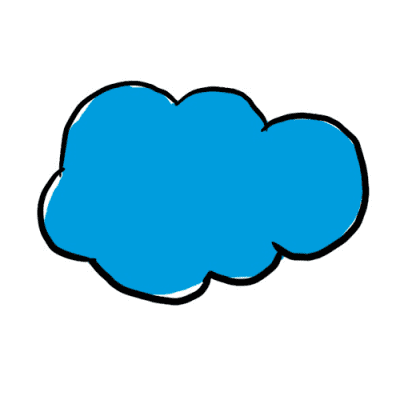
Deployment: Riva Cloud.
Frustrated about the set-up of new users? Now, when you add a Salesforce user who doesn’t exist in Riva Cloud but logs into Riva Insight with Salesforce OAuth, the user is automatically added to your list of Riva Cloud users. (Details: the user gets tagged with InsightSignOn, which is not editable and cannot be impersonated. This feature requires a Riva Cloud sync policy configured to use the CRM gatherer or the email gatherer.)
Enhanced Sync Support and Configurations
Contact Deactivation 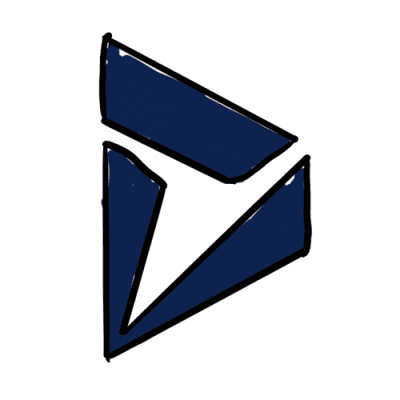
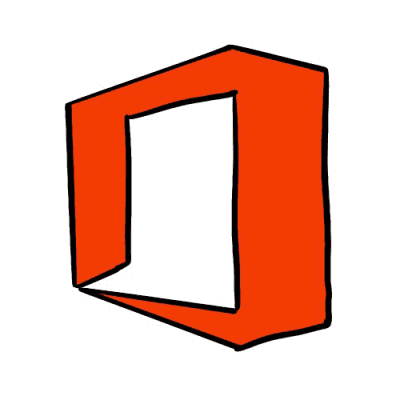
The Riva Success Team can now configure Riva Sync to deactivate contacts in Dynamics CRM, instead of deleting them, in the following situations:
- When syncing a deleted contact from Exchange
- When syncing a contact flagged as private from Exchange
Re-initialization enhancement
Deployment: Riva Cloud (limited), Riva On-Premise.
Help clean up user inboxes and address books in a more consistent way. The Riva Success Team can now set up your Riva Sync connection to automatically delete empty Riva-created Address Book subfolders through Clear or Full re-initialization options.
(Re-initialization is fully available for Riva On-Premise and limited for Riva Cloud. Please contact the Riva Success Team for more information.)
Improve sync performance
Now you can configure Riva not to sync updates made to meetings that exceed a specified number of attendees, with the option to consider all attendees, CRM users only (internal), or contacts only (external).
Enhanced support for custom modules
The support for custom modules in a sync policy has been extended from 10 to 20 modules.